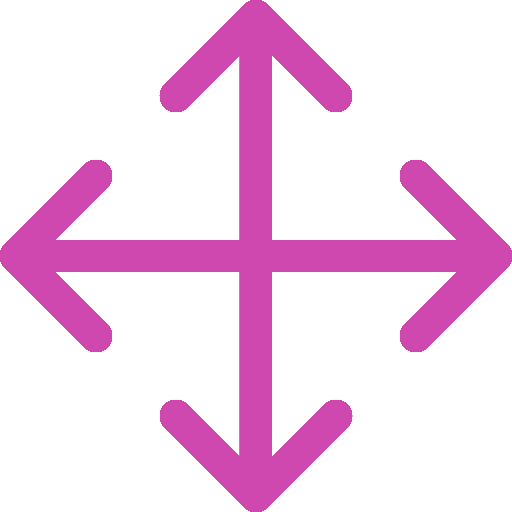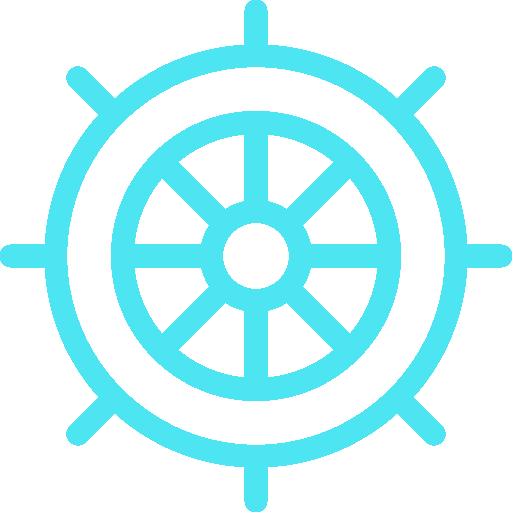Proactive Incident Management and Resolution
Hayei is a machine learning-backed virtual systems administrator that detects incidents from infrastructure, applications, databases, and systems to execute solutions in order to prevent issues before they occur.
Starting at $X a month
- Virtual sysadmin and help desk in one single interface
- Pay per log source and environment (location) added
- Connect your own logs or let the Hayei team set up Elastic Stack or Prometheus for you for a consulting fee
What is Hayei?
Hayei helps you streamline your operations by automatically preventing and managing incidents.
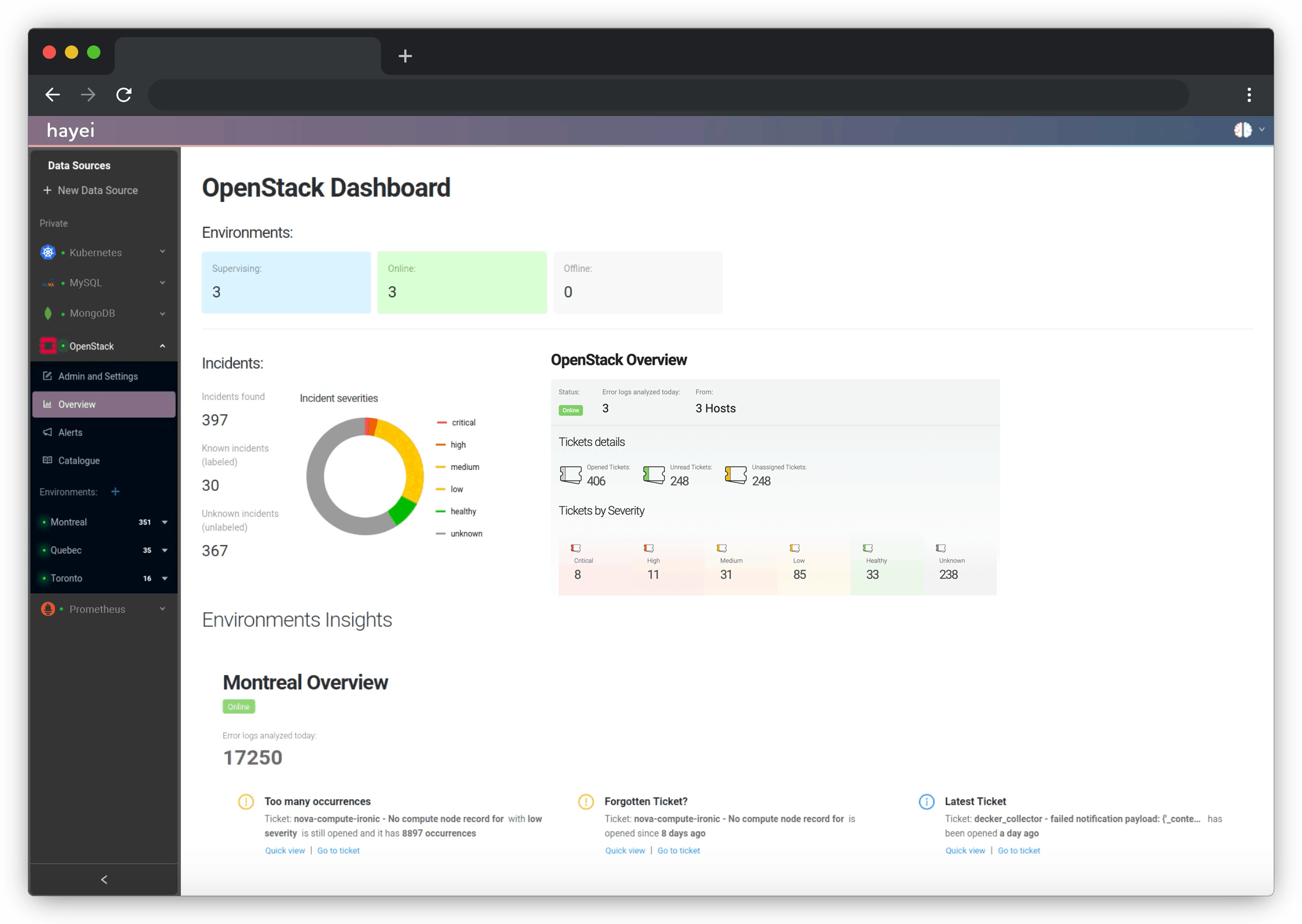
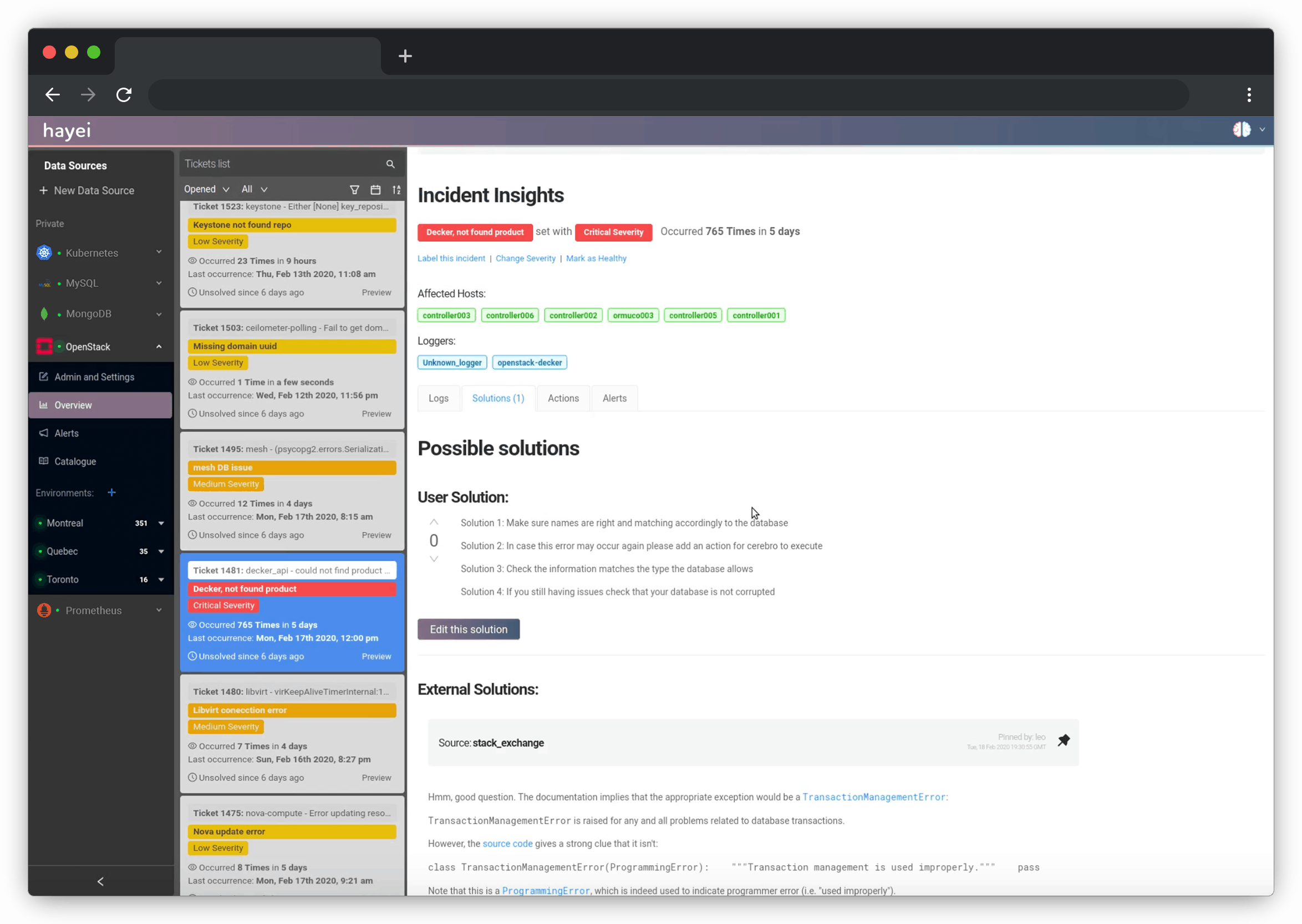
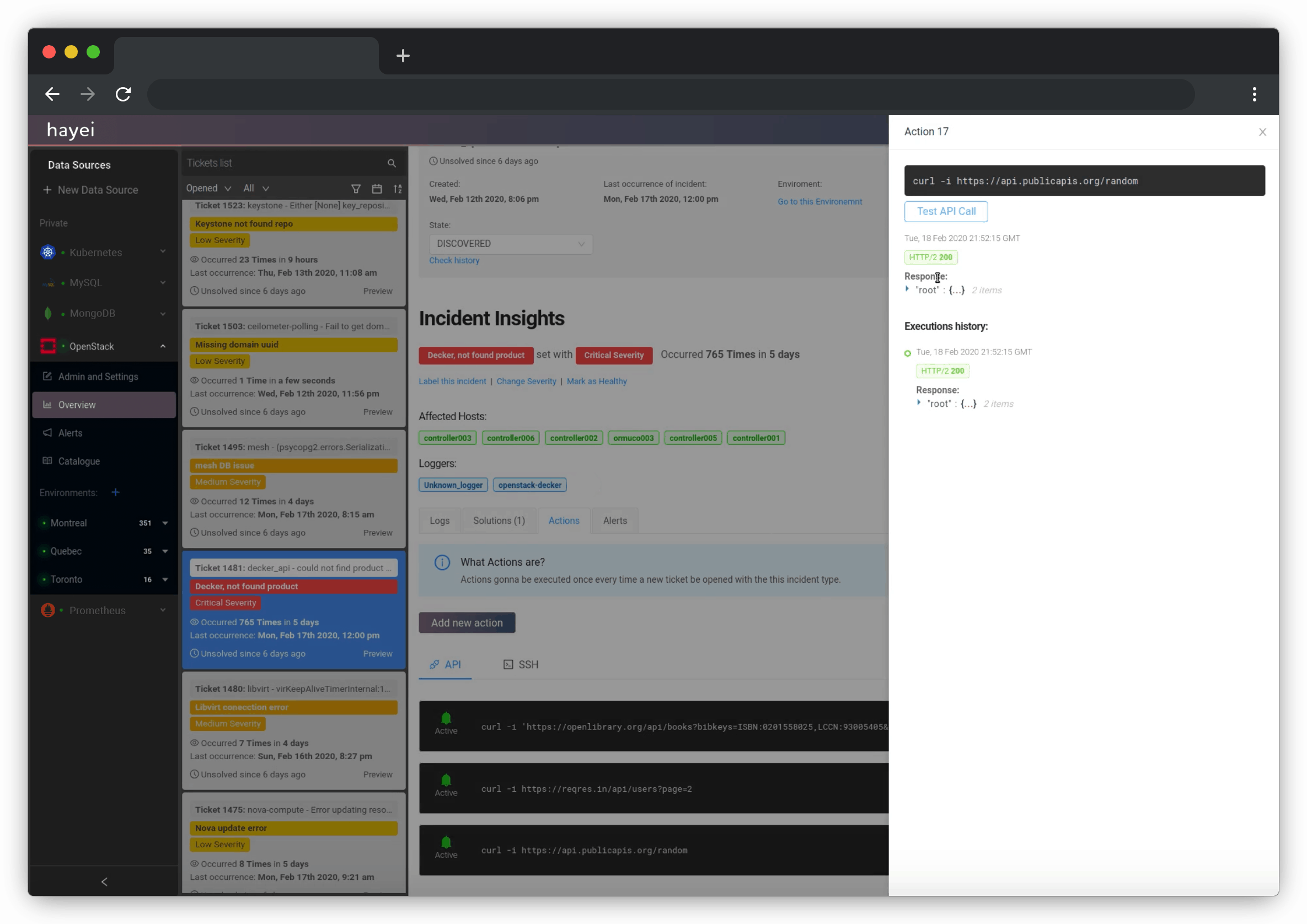
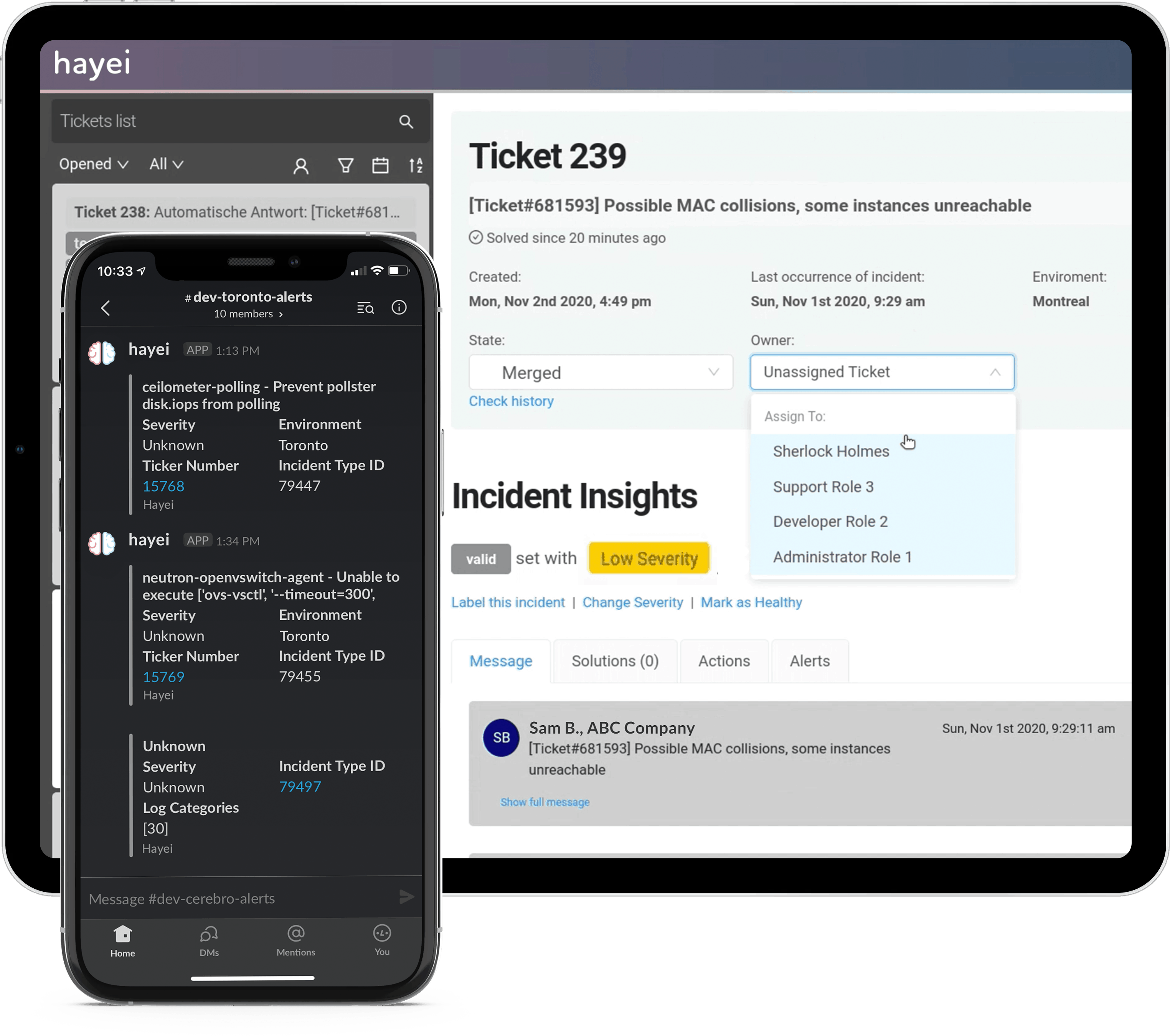
Hayei Features

AI with human oversight
Hayei executes actions autonomously based on incident correlations—but tickets won’t be labeled as resolved until a human checks Hayei’s actions first.

Configure notifications
Hayei allows you to configure a Slack or e-mail notification so you can be alerted according to incident types, environment, or data sources.

Communicate with clients
Ensure your end-users are always informed by receiving support tickets and communicating ticket resolution progress through Hayei’s interface.

Label tickets
Add descriptive labels to tickets in order to train Hayei on how to handle future incoming tickets. A labels list will auto-populate showing previously added labels.

Merge tickets
Avoid having to resolve duplicate tickets by merging tickets related to the same incident into existing open incidents.

Refine tickets
Or reversely, system and application logs that have been incorrectly labeled can be split apart to create new incidents.

Configure actions
Train Hayei by defining actions that should be taken on open tickets, whether this is an API call or SSH command execution.

Guarantee SLAs
Hayei helps you meet your SLAs by allowing you to label tickets with severity to prioritize amongst your team what to resolve first.
How-to: Add a new data source
This demo takes you through how to add a new data source to be monitored by Hayei.