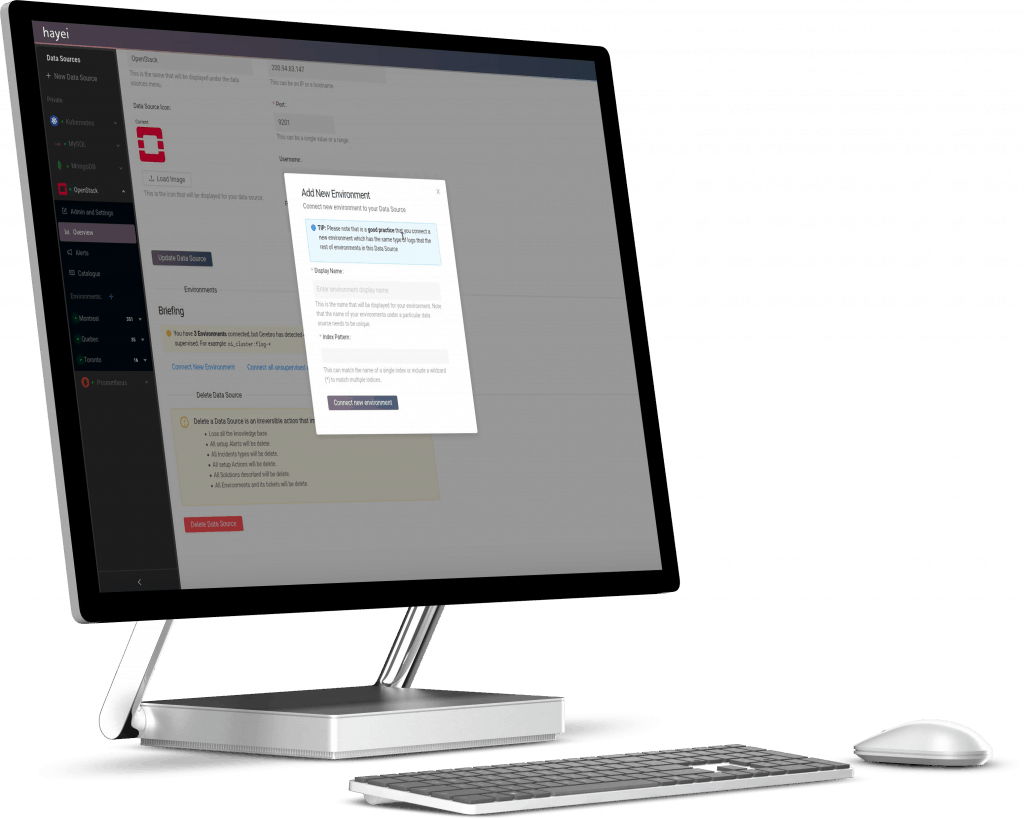Hayei can analyze anything that generates logs to automatically compile a knowledge base of incidents and solutions. Say hello to streamlined operations.
Unlike traditional log monitoring,
Hayei is preventative rather than responsive.
Traditional monitoring is rules-based. When alerts are set up on rules, system administrators don’t know what they don’t know—until it’s too late.
Stop monitoring, stop operating, and start preventing issues with Hayei.
Analyze logs from applications, infrastructure, databases, and systems.
Go beyond metrics-based events alerting. With intelligent log analytics, see correlations you may never have detected before.
Connect hundreds of log data sources from any location.
While Hayei works best with Elastic Stack and Fluentd, you can connect your choice of log repositories and data processing agents.
Compile a knowledge base of user-submitted resolution procedures.
Machine learning recognizes your resolution patterns to fix issues on similar future incidents, thus enabling self-healing.
Start working with Hayei like a new teammate.
- Create your Hayei account, connect your data sources, and set your notifications.
Environments can be configured by location or type of data source. You can choose to be notified by Slack or e-mail for occurrences of incidents at the environment or incident-level. - Hayei parses and analyzes your logs.
Hayei will pre-process and standardize data from disparate data sources. - Hayei builds correlations, flags anomalies, and notifies you.
When an error is detected, such as when an unexpected output occurs, Hayei creates a ticket and notifies you. Did Hayei misidentify an incident? You can manually merge similar occurrences of an incident unto one ticket, or split apart tickets when dissimilar incidents have been wrongly classified together. - Set up actions to fix the anomalies.
Actions can either be API calls or SSH scripts. - Hayei is trained on your resolution patterns in order to suggest previously user-entered solutions when similar incidents arise in the future.
Or, Hayei uses lines of code from the error to search for existing, similar solutions on the internet, such as from GitHub, to present to you options to try. - Hayei starts fixing anomalies autonomously.
Note for quality assurance and security reasons, tickets cannot be marked as resolved after Hayei performs automated actions without human approval. This gives human system administrators the chance to inspect the accuracy of Hayei’s actions before closing tickets.
What can you do with Hayei?
Reduce infrastructure downtime to reach and maintain high service-level availability.
Self-manage and self-repair applications without human intervention.
Assign color-coded severities to incident tickets for ease of navigation.
Onboard multiple team members and assign privileges to each member.